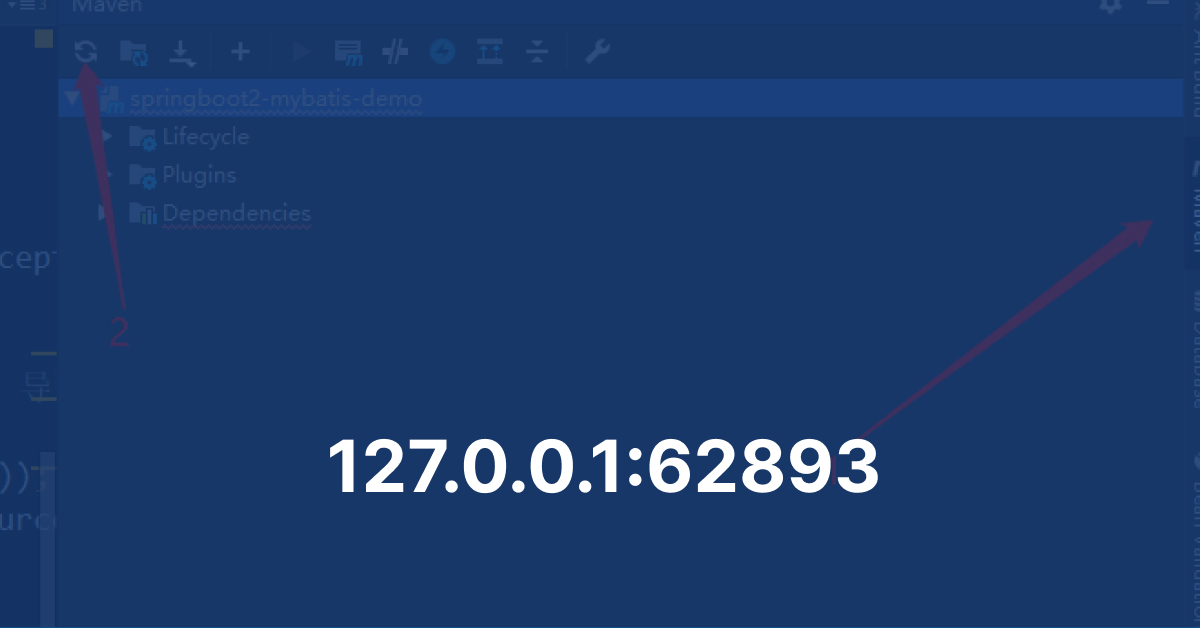In the world of networking and software development, you may have come across terms like 127.0.0.1 and 127.0.0.1:62893, but might not fully understand what they mean or why they matter. These addresses are not as complicated as they seem, and once you grasp their purpose, they’ll make navigating and troubleshooting software development much easier. In this article, we will break down what 127.0.0.1:62893 is, how localhost communication works, and how you can troubleshoot common errors related to this address.
What Is 127.0.0.1?
The address 127.0.0.1 is often referred to as the loopback address or localhost. It is a special type of IP address that directs traffic back to the same machine that initiated the connection. In simpler terms, if your computer sends a request to 127.0.0.1, that request doesn’t leave your computer. It essentially loops back to itself.
This address is primarily used for testing and troubleshooting purposes. Developers use 127.0.0.1 to test local servers or services before deploying them to the internet. It allows you to simulate communication between different applications and services on your computer without actually connecting to any external network.

What Is Port 62893?
When you see an IP address like 127.0.0.1:62893, you are looking at a port number in addition to the IP address. The number 62893 is the port that a particular service or application is using for communication. Ports act as gateways for different types of network traffic. Think of them as channels that direct incoming and outgoing data to the correct applications or services on your computer.
Port numbers range from 0 to 65535, and they are categorized into three main groups:
- Well-known ports (0-1023): These are reserved for common services (like HTTP, FTP, and SSH).
- Registered ports (1024-49151): These are used by applications and services that are not part of the well-known category but are still registered with the Internet Assigned Numbers Authority (IANA).
- Dynamic or private ports (49152-65535): These are typically used for temporary or ephemeral connections, such as those used for client-side applications.
Port 62893, specifically, is likely part of the dynamic range, assigned temporarily by your operating system for a specific task, such as running a web server, database, or testing environment.
How Does Localhost Communication Work?
Localhost communication, or communication through 127.0.0.1, is an essential part of networked applications, even though it doesn’t involve any external network traffic. Here’s how it typically works:
- Sending Data to Localhost: When you run a service or application on your computer, it can be configured to listen for incoming requests on a particular port. For example, a web server like Apache or Nginx might be set up to listen on 127.0.0.1:62893. If your browser or another application sends a request to 127.0.0.1:62893, the data doesn’t leave your computer. Instead, it is routed back through your computer’s networking stack.
- Loopback Functionality: The loopback feature essentially “tricks” the operating system into thinking it’s communicating with another machine, even though it’s all happening on the same system. This is incredibly useful for developers who want to test web applications, databases, or other network-dependent software without needing an actual network connection.
- Secure Communication: Using 127.0.0.1 is also a secure method of testing software. Since the communication is confined to the local machine, it doesn’t expose your test environment to any outside threats. This minimizes the risk of interference from external sources while developing.
Read More: Everything About Duke Dennis Age, Bio, Height, Real Name, and Net Worth in 2024
Why Is 127.0.0.1:62893 Useful?
There are several reasons why 127.0.0.1:62893 and similar addresses are valuable in software development and troubleshooting:
- Testing Without a Network Connection: Developers often use 127.0.0.1 to test websites, applications, and services without being connected to the internet. This allows for faster and safer testing, as the data doesn’t leave the machine and is not exposed to external threats.
- Software Development and Debugging: Localhost addresses allow you to run software in a controlled environment, making it easier to identify and fix bugs before they affect live systems. For example, when testing a local web server or database, developers can use 127.0.0.1:62893 to simulate real-world usage without risking errors on an actual server.
- Efficient Network Troubleshooting: When you encounter issues with networking or ports, 127.0.0.1 provides a reliable means of testing whether the problem is with your local machine or the network itself. For example, if you’re unable to connect to a web server running on 127.0.0.1:62893, it may indicate a configuration error or service failure rather than a network connectivity issue.
- Security and Isolation: Since 127.0.0.1 is a loopback address, any communication that uses this address does not expose your system to outside interference. This makes it a useful tool for isolating and securing tests or development environments.
Common Errors and Troubleshooting 127.0.0.1:62893
Although 127.0.0.1:62893 and localhost communication are extremely useful, developers may occasionally run into errors. Here are some common problems and how to troubleshoot them:
- Port Conflicts: One common issue is a port conflict. If another application is already using port 62893, the service you’re trying to run may fail to start. To resolve this, check which process is using the port with tools like
netstatorlsof, and either stop the conflicting process or change the port in your configuration. - Firewall or Security Software: Sometimes, firewalls or security software may block communication on 127.0.0.1. This is especially common if you are using custom configurations or third-party security tools. Ensure that the firewall is not blocking the port 62893 by adjusting its settings to allow localhost communication.
- Service Not Running: If you can’t access 127.0.0.1:62893, it’s possible that the service you’re trying to connect to is not running. Check your application or server logs to ensure that the service has started correctly. If necessary, restart the service or reboot your computer.
- Misconfigured Services: Incorrect configurations in your web server, database, or other software can prevent communication on 127.0.0.1:62893. Double-check the configuration files to ensure that the service is set to listen on the correct port and address.
How to Find Your Local IP Address
To troubleshoot any issues with localhost or 127.0.0.1, it can be helpful to know your local IP address. Here’s how to find it:
- For Windows:
- Open the Start menu and type
cmd. - Open the Command Prompt and type
ipconfig. - Look for the IPv4 Address under your network adapter’s settings.
- Open the Start menu and type
- For Linux:
- Press Ctrl + Alt + T to open a terminal.
- Type
ipconfigand press Enter.
Once you have your IP address, you can test your localhost server by entering 127.0.0.1:62893 in your browser’s address bar.
Can Your Browser Make HTTP Requests Locally Without a Network?
Yes! One of the key benefits of 127.0.0.1 is that it allows your computer to communicate with itself. Even if your computer isn’t connected to an external network, your browser can still make HTTP requests to 127.0.0.1. This is particularly useful for developers who need to test web applications or services locally before deploying them to a live environment.
Differences Between Localhost and IPv6 Addresses
While 127.0.0.1 is an IPv4 address, IPv6 also supports loopback addresses. The IPv6 loopback address is ::1, and it functions in a similar way to 127.0.0.1. Both addresses allow for local communication on your machine, but IPv6 is the newer standard and offers more address space.
Blocking Websites Using Loopback Addresses
If you want to block specific websites on your computer, you can use the localhost address to redirect traffic. By editing your system’s hosts file, you can make sure that requests to certain domains are sent to 127.0.0.1 instead of the actual website. This is a useful technique for blocking sites or for privacy purposes.

Conclusion
In summary, 127.0.0.1:62893 is a localhost address that allows your computer to communicate with itself, using port 62893 for a specific service or application. Whether you’re a developer testing software or troubleshooting network issues, understanding how 127.0.0.1 and port numbers work is essential for smooth, efficient work. By using these local addresses, you can speed up testing, improve security, and isolate potential issues without relying on an external network.
If you encounter any issues with 127.0.0.1:62893, remember to check for port conflicts, ensure your firewall settings are correct, and verify that the services you’re trying to connect to are running as expected. Localhost communication is a powerful tool—once you understand how it works, you’ll be able to use it effectively to improve your development and troubleshooting processes.